Designers often ask or require that files be sent to them be in a vector format. What is a vector image? It’s commonly known that pixels make up the images in our screens but the difference lies in the fact that Vector graphics are made up of coordinate points, lines, and curves. Unlike pixel graphics, the mathematical relationships that make up vector files allow them to be scaled up without ever losing quality. Pixel images on the other hand, are resampled and lose quality as they scale up because new pixels must be added which were never part of the original image.
There are a few ways to convert a pixel graphic such as a JPEG into a Vector file, but it’s not as simple as saving a .jpg extension into a vector extension such as .ai or .eps. Take a look at some of the examples below when we converted Cargo Express Freight‘s logo into a vector file for t-shirt silk screening and vinyl cut stickers.
Using Illustrators Live-Trace
Illustrator offers a feature that will automatically trace out pixel graphics into vector lines (Image > Live-Trace). However, the conversion is often very sloppy so it is only recommended for quick, un-professional jobs or converting photos into simplified vector graphics. Even high quality JPEG’s will often not produce a high quality vector graphic. See below how sharp corners are often replaced with sloppy rounded lines. The threshold and detail levels can be adjusted but will never be as good as tracing manually.
Manually tracing with the Pen Tool
The best way to convert pixel graphics into a vector graphic is by using the Pen tool to manually trace points and curves to replicate the logo. Manually tracing the image allows for precision detail throughout the entire graphic. The pen tool can be tricky to learn and takes some time to make perfect, but the end result will prove worth the effort.
Allow Sir Lion Labs to convert your logo JPEG into Vector format for you!
We take pride in quality and guarantee that our vector conversions will be precise and accurate. Our extensive experience using the pen tool to trace out and replicate vector graphics allows us to convert your graphics fast and accurate.



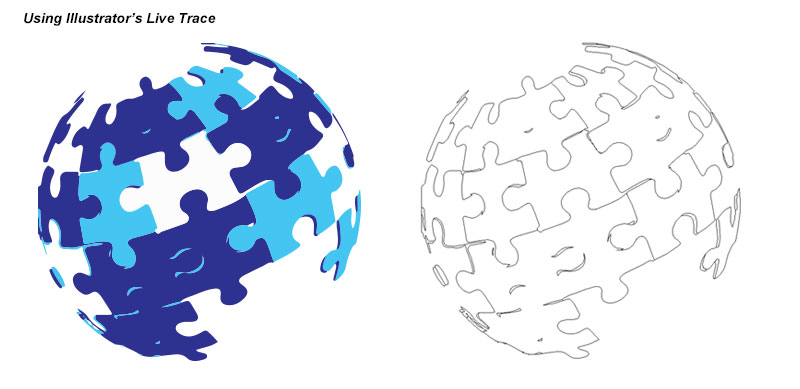
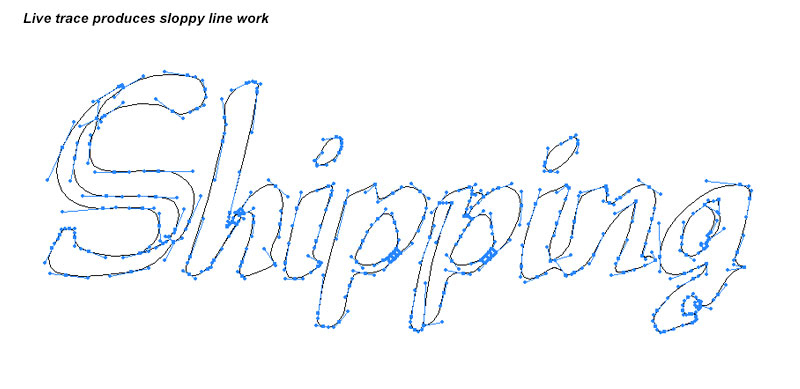
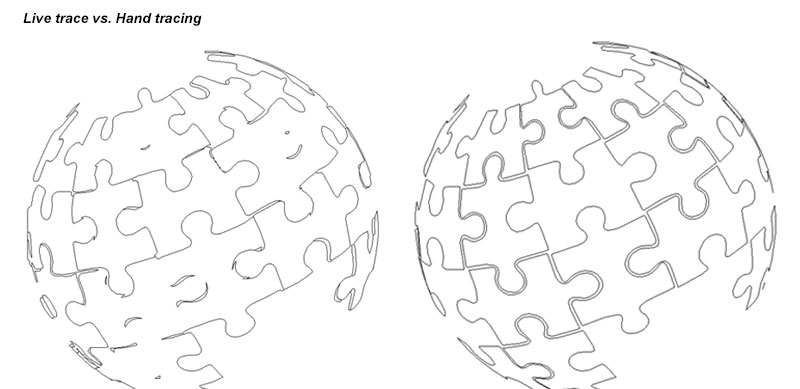

 SEMA 2017
SEMA 2017